
Tips for Improving SEO on a WordPress Website
WordPress is an incredibly popular content management system (CMS) used to create and manage websites.
It is also highly search engine friendly, making it a powerful platform for optimizing your website’s search engine rankings.
In this article, we will discuss the basics of SEO for WordPress websites, as well as provide tips and plugins for optimizing your SEO.
Tips and Strategies for Optimizing Your Website Content
One of the most important aspects of SEO for WordPress websites is content optimization.
This includes writing compelling, keyword-rich content that is optimized to improve your website’s search engine visibility. Here are a few tips for optimizing your website content for SEO:
Know Your Audience
The first step in optimizing your website content is to know who you’re writing for.
By understanding your target audience, you can create content that speaks directly to their needs and interests. Identify your audience’s pain points and desires, and craft content that speaks to them directly.
Use language that they understand and relate to, and avoid using jargon or technical terms that might be confusing.
Use Keywords Strategically
Keywords are the backbone of SEO, and they play a critical role in helping your content get found by search engines.
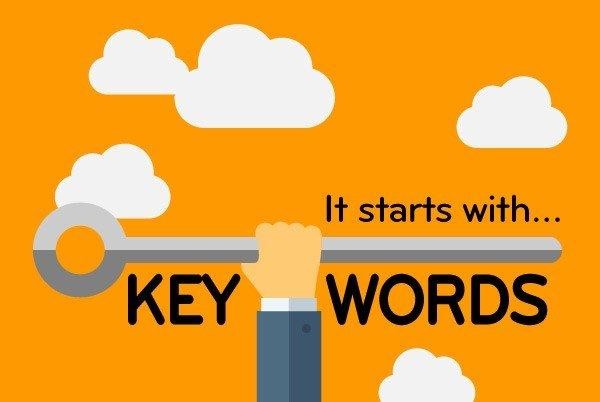
To use keywords effectively, do your research and find the most relevant and popular terms for your industry or niche.
Incorporate these keywords strategically into your content, including in headlines, subheadings, and the body of your copy.
Craft Compelling Headlines
Your headlines are the first thing people see when they come across your content, so it’s essential to make them count. Use headlines that are clear, concise, and attention-grabbing.
Avoid clickbaity approaches that may turn people off, but don’t be afraid to get creative and use language that sparks interest and excitement.
Use Subheadings and Bullet Points
One of the easiest ways to make your content more reader-friendly is by using subheadings and bullet points.
These formatting tactics help break up your copy and make it easier to scan, which can be critical for people who are short on time or looking for specific information.
Use subheadings to divide your content into sections, and use bullet points to highlight key points and information.
Trim the Fat
When it comes to web content, less is often more. People have short attention spans and are easily overwhelmed by long blocks of text.
To make your content more effective, aim to be concise and focused. Cut out any unnecessary words or phrases and stick to the essentials.
Use simple, direct language, and avoid flowery or convoluted phrasing.
Use Visual Content
Visual content is a powerful tool for engaging your audience and breaking up text-heavy pages.

From images and infographics to videos and animations, there are many types of visual content you can incorporate into your website.
Use visual content that supports your key points and adds value to your content, but remember to optimize your images and videos for fast load times to avoid frustrating your users.
Promote It!
Great content is useless if no one sees it. Once you’ve optimized your content, it’s essential to promote it through social media, email marketing, and other channels.
Reach out to industry influencers and ask them to share your content with their audience. Use paid advertising to amplify your reach and get your content in front of more people.
The more you promote your content, the more opportunities you have to drive traffic and generate leads.
Monitor Your Analytics
To truly optimize your content, you need to monitor your analytics and track your performance over time. Use tools like Google Analytics to see how your content is performing and identify areas for improvement.
Look for metrics like bounce rate, time on page, and conversions to understand how users are interacting with your content.
Use this information to refine your content strategy and create more effective content moving forward.
Keep It Fresh
Finally, it’s essential to keep your content fresh and up-to-date. Content that’s outdated or stale can hurt your SEO and turn users off. Regularly audit your content to ensure it’s current and relevant, and update it as needed.
Add new content on a regular basis to keep your website fresh and keep users coming back for more.
Be Patient
Finally, remember that SEO is a long game. Optimizing your content is an ongoing process that takes time and effort. Be patient and persistent, and don’t get discouraged if you don’t see immediate results.
Stick to best practices and strategies, and over time, you’ll see your content start to perform better and drive more traffic to your site.
Selecting the Right WordPress Plugins for SEO Optimization
WordPress has a wide range of plugins available that can help you optimize your website for SEO.
Some of the most widely used WordPress plugins for SEO are Google XML Sitemaps, Yoast SEO, and All-in-One SEO Pack.

Before selecting a plugin, be sure to research each option to find one that meets your needs.
Analyzing Your Site’s Performance with Google Tools and Reports
Using Google Search Console and Analytics can help you understand how your website is performing in the search engine results pages (SERPs).
These tools provide valuable data that can help you determine which strategies are working, as well as identify areas that need improvement.
How To Monitor Competitors Using SEO Best Practices
Keeping an eye on your competitors is a great way to stay up-to-date with the latest SEO trends and strategies.
One of the best ways to track your competitors’ progress is by using a tool like SpyFu, which allows you to view their organic search rankings and backlinks.
This can give you valuable insight into which tactics are working for them so that you can replicate them in your own SEO efforts.
Conclusion
Optimizing a WordPress website for SEO can be a daunting task, but with the right tools and strategies, it is definitely achievable. By following the tips and plugins mentioned in this article, you can take your website’s SEO to the next level.
Additionally, tracking competitors and using Google tools and reports can help you better understand the performance of your website in the SERPs.
With a bit of effort, you can make sure that your WordPress website is optimized for search engines. Learn more by watching the video below.